Good news to every advertiser!
Facebook recently announced significant updates to the Facebook Ads Manager. This was an unusual surprise altogether to the marketers and advertisers.
These updates are aimed at enabling advertisers to buy, optimize and manage their campaigns on Facebook more efficiently. This was a pleasant surprise which has totally modified the ads manager reports and its design!
New Facebook Ads Manager update has already rolled out to everyone and it’s pretty well organized. Once an advertiser gets along with this new update, it will make more sense than the previous version.
In the past, very few advertisers used custom ads reports. The default reports have been a high-level performance analysis before. (Reports Link was on the left)
But now, the entire Ads Manager has custom Ads reports. Check out below…
Now of the previous filtering and customizing can be done from the new main view. Isn’t that worthy?
Yes, of course, it is!
TOP NAVIGATION BAR:
The new top bar, now, looks like this…
The entire one-week monitoring can be analyzed from this little graph shown above. This graph indicates how much you’ve spent on each of the days from the past week.
And the placement of previous tabs has been changed to the top location i.e
TOOLS DROPDOWN:
The new dropdown of tools tab includes:
Much of this was included in the left column, but now has been placed to the top and also with new features to analyze.
“App Ads Helper” is something very new which advertisers for sure will leverage in their way.
Media Library is a new feature where every media of the campaign is stored and placed accordingly.
All Campaigns Dropdown:
Now all can view reports directly throw such dropdown.
And by clicking account history, you’ll be able to get all accounts history, such as Ad rejection, Ad approval, and Ad creation.
Filters:
At the right top is a filter dropdown. This is useful!. Now you can filter through such above features. It also shows deleted campaign.
Further showing the filter’s feature dropdown:
OBJECTIVE DROPDOWN:
Now, this is something which is called a cult awesome!
Now you can view the campaigns directly through the manual filters accordingly.
METRICS DROPDOWN:
ADSET COLUMN SECTION:
This is something which has more customizable options added to the previous version.
In addition to Ad set Column, you can also have many various dropdowns…
Altogether, this update is presented in a simplified way which is user-friendly and has been optimized.
You can also choose all placements or mobile breakdown too. If selected Mobile breakdown, you’ll be able to see the distribution through the device.
Now, what do you think about this update?
Did this update prove to be a problem solver or problem reloader?
Let us know through your valuable comments below!

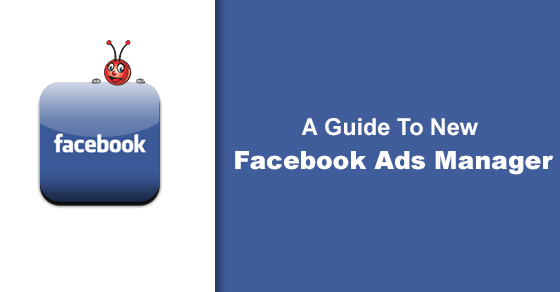
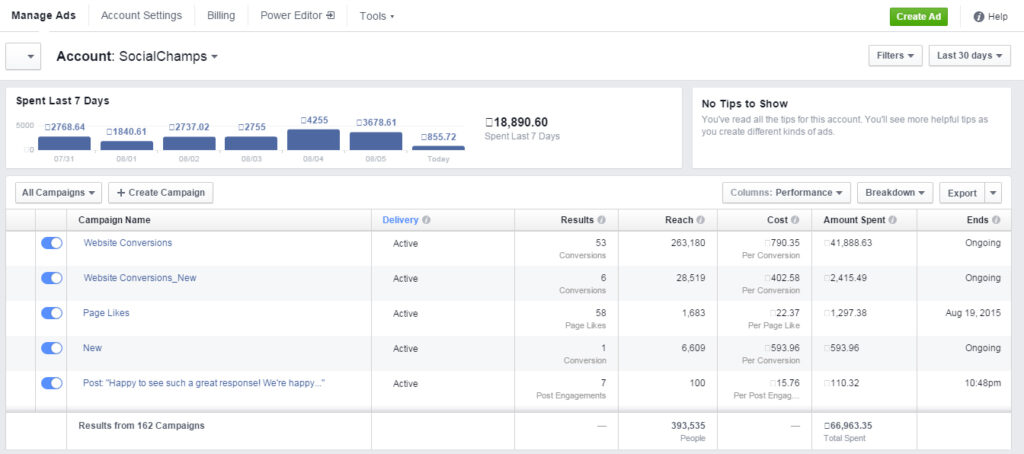


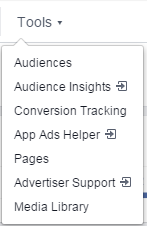
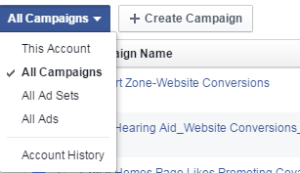
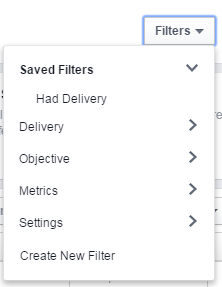
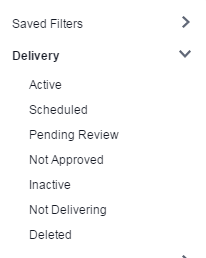
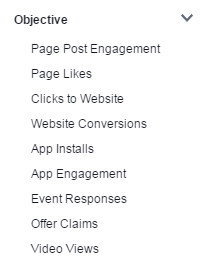
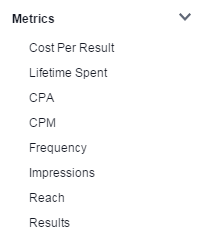
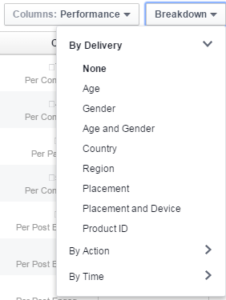




0 Comments