India: Instagram ads are finally here and live for all the advertisers.
Facebook Ads are the best at its online advertising. You can reach up to 1.5 billion people and target the audience you’re looking for and increase your online branding and conversions.
Recently Facebook made advertising on Instagram available which has given a lot more opportunity for the advertisers to increase their client’s business. By Advertising on Instagram, you’re able to reach a specific target, from than 400 million active users. Brands such as Fashion & Beauty, Photography, Sports, Real Estate can leverage through “Learn More” and “Shop Now” Instagram Advertising.

All you need is a Facebook account, a Page and an Instagram account.
In this blog post, we will guide you step by step towards Instagram Advertising.
Step 1: Connect your Instagram account on Facebook page and that is done through Settings Instagram Ads Connect. (You will need your Instagram Credentials)
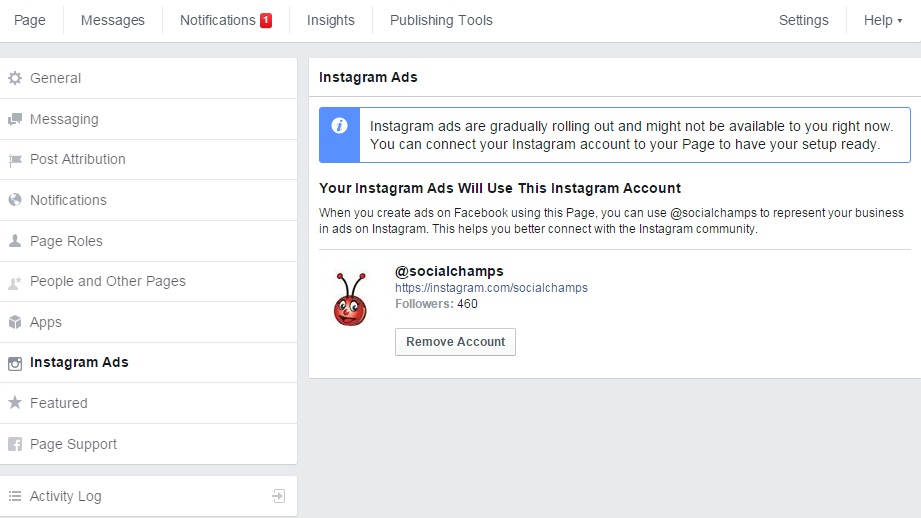
Step 2: Setting up the Facebook Power Editor for Instagram Advertising
Every online advertiser is aware of Facebook Power Editor which is an advanced and powerful tool for Facebook Advertising. You can get access from your Facebook Page.
After opening the tool, select your page and download all your campaigns to the tool. (Facebook Power Editor works offline, by letting you create ads locally and then upload them online)

Step 3: Creating various campaigns for Instagram Advertising
To place our Ads into Instagram, we can avail three campaigns to choose from: clicks to a website, mobile app installs or video views. [Note: Mass Awareness is available only by insertion copy]
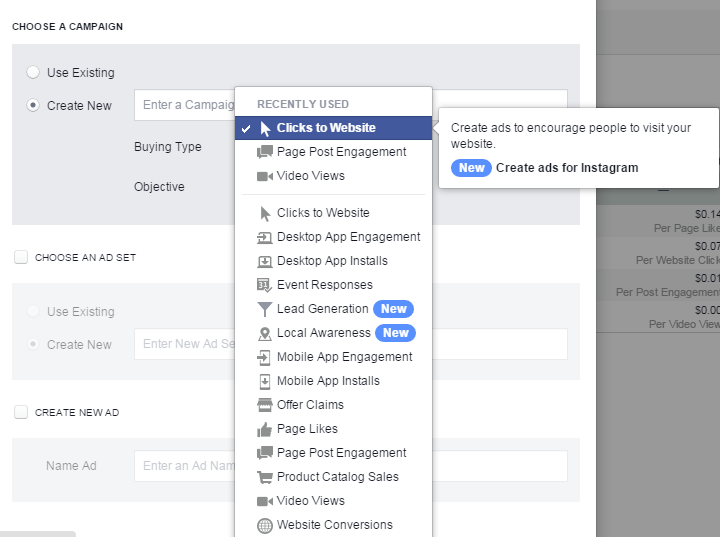
For start, choose the campaign “click to website”, which similar to Facebook Ads drives the audience to the URL provided.
Select a name for your campaign, and create an Ad Set and an Ad.\
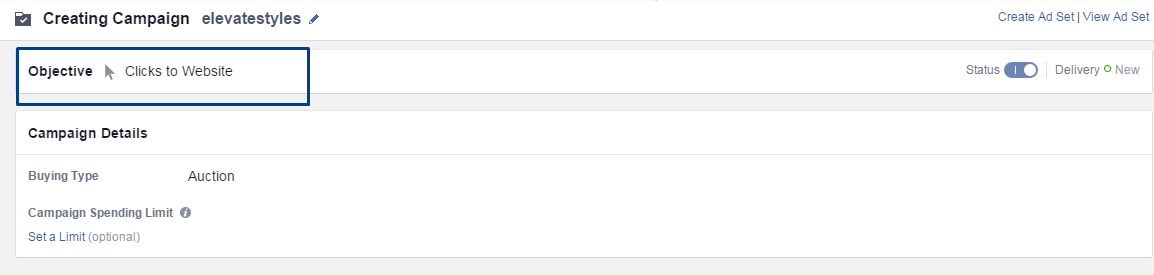
Edit your target audience for the ads, and then get down to the page to view placement options.
Select Instagram and remove the others from the options given.
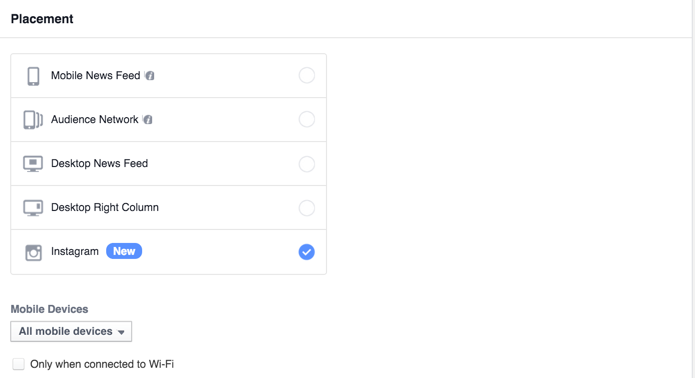
Next step is to edit the ad, Select your page and you’ll see a new section named “Instagram account”.
Create now your ad, by completing the URL, text and description field same as you do on Facebook. As you complete the section you should see a preview on the right side of the screen.
[Note: The suggested image size is 1080 × 1080 pixels with an image ratio of 1:1. Your image can’t have more than 20% text]
The above instance is of “click to website” campaign. You will see the call-to-action button below the images that people will click to visit your website.
If you want to advertise a video, you can follow the same process and chose the campaign “video views.” In this case your video needs to have the following specs:
[Note: Recommended format: .mp4 or .mov
Resolution: at least 720p
Recommended aspect ratio: square (1:1)
Length: 30 seconds max
File size: 30 MB max]
And lastly, for the “mobile app install” campaign you’ll need an app to promote. Here are the specs for the ad.
Once you’ve completed the ads, click on Upload on top of the screen, to load the ads that will now be reviewed by Facebook and then activated.
Voila! You’ve just created your first Instagram Ads campaign!
You can now view and check it from your Facebook Ads Manager.




0 Comments