In today’s digital world, data-driven decision-making drives business growth. Google Analytics 4 (GA4) revolutionizes analytics with its event-driven model, tracking clicks, scrolls, and purchases as events for deeper behavioral insights. Its AI-powered predictive analytics—including purchase probability, churn prediction, and revenue forecasting—help businesses anticipate user behavior and optimize marketing. GA4 also enhances cross-platform tracking while ensuring GDPR & CCPA compliance. With advanced tracking, machine learning, and future-proof analytics, GA4 shifts businesses from reactive reporting to proactive, data-driven strategies for better engagement and growth.
In this comprehensive guide to Google Analytics 4, we’ll explore everything you need to know to harness its power and make data-driven decisions for your business.
What is Google Analytics 4 (GA4)?
Google Analytics 4 (GA4) is the latest version of Google’s analytics tool, officially replacing Universal Analytics (UA) in July 2023. First introduced in October 2020, GA4 delivers advanced tracking capabilities, improved data privacy controls, and seamless cross-device tracking to help businesses gain deeper insights into user behavior.
A major shift in GA4 is its event-driven data model, which tracks user interactions as events rather than traditional sessions. Unlike Universal Analytics, which grouped website visits into sessions, GA4 treats every action such as clicks, pageviews, and conversions as standalone events, offering more detailed and customizable data insights.
Why Use Google Analytics 4?
There are several reasons why businesses should use GA4 for their data tracking and analysis needs. Here are a few of the top benefits:
- Event-Based Tracking Model : GA4 captures every interaction (clicks, scrolls, video views, purchases) as events rather than relying on session-based tracking, providing deeper user insights.
- Privacy-First Approach : GA4 aligns with GDPR & CCPA, supporting cookieless tracking and allowing better data retention and user privacy controls.
- AI-Powered Predictive Analytics : With predictive insights like purchase probability, churn probability, and revenue forecasting, businesses can better anticipate user behavior and optimize marketing strategies.
- Cross-Platform Tracking : GA4 unifies data tracking across websites, mobile apps, and offline conversions, providing a single, comprehensive view of the customer journey.
- Future-Proof & Free : GA4 is Google’s default analytics platform and remains free to use, ensuring businesses stay ahead with the latest advancements in analytics.
How to setup events in Google Analytics 4?
Setting up event parameters in Google Analytics 4 (GA4) allows you to gather valuable insights into user interactions on your website or app. GA4’s event-driven model enables businesses to track user activity more effectively, helping optimize marketing, conversions, and engagement strategies.
This guide will walk you through the process of configuring parameters for both recommended and custom events, ensuring you collect actionable data. Whether you utilize the Google tag (gtag.js) or Google Tag Manager, this tutorial will help you streamline event tracking for your website or mobile app. To learn more about GA4’s mobile app tracking capabilities, check out Google Analytics 4 for Mobile Apps.
For official documentation and the latest updates, visit Google Analytics GA4
Understanding Event Parameters:
Event parameters provide additional context about user interactions with your website or app. By including parameters, you can capture specific details related to events, such as product names, categories, prices, and other key user actions.
Google Analytics 4 automatically collects and enhances measurement events, which already include default parameters like “page_location”, “session_id”, and “engagement_time_msec”. Additionally, Google provides a predefined set of required and optional parameters for each recommended event. However, you can always add custom event parameters when necessary to track unique business insights.
Setting Up Event Parameters:
To set up event parameters, you need to follow a specific structure. Here’s an example of how it looks using the gtag() function:
gtag(‘event’, ‘<event_name>’, {
<event_parameters>
});
Understanding Predictive Analytics in GA4
Google Analytics 4 (GA4) integrates machine learning-driven predictive analytics to help businesses anticipate user behavior and optimize strategies. Unlike traditional analytics, which focuses on historical data, GA4’s predictive metrics—Purchase Probability, Churn Probability, and Revenue Prediction—identify high-value users and forecast trends. These insights empower businesses to personalize marketing, improve retention, and maximize revenue.
Key Predictive Metrics in GA4
- Purchase Probability → Predicts likelihood of a user making a purchase within the next 7 days.
- Churn Probability → Identifies users likely to disengage, enabling proactive re-engagement strategies.
- Revenue Prediction → Estimates potential revenue per user, helping businesses allocate budgets efficiently.
Leveraging Predictive Analytics for Business Growth
- Behavior-Based Remarketing : Target high-intent users with personalized ads.
- Content & Product Personalization : Deliver custom experiences based on predicted user behavior.
- Optimized Marketing Budgets : Allocate resources efficiently by focusing on high-value users.
GA4’s predictive capabilities shift businesses from reactive to proactive decision-making, ensuring data-driven strategies that enhance engagement, retention, and revenue growth.
Conclusion
Google Analytics 4 is a powerful tool that provides businesses with enhanced tracking, stronger data privacy controls, and AI-driven insights. By utilizing GA4’s advanced analytics features, businesses can gain a deeper understanding of customer behavior and make smarter, data-driven decisions to fuel growth and success.
With GA4’s event-based tracking and predictive analytics, businesses can optimize their marketing efforts, improve user engagement, and adapt to changing data privacy regulations. Use this ultimate guide to get started with GA4 and harness the power of data-driven decision-making to stay ahead in today’s competitive digital landscape.
Need help with GA4 setup or audit? Optimize your tracking with our Analytics Configuration and Audit Services for accurate and actionable insights.

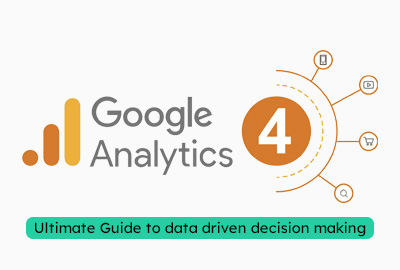



0 Comments